Subscribe
"Unlock exclusive insights and elevate your financial wisdom with NetWorth.com — subscribe now to stay ahead in the wealth game!"
VPNs allow you to create a secure and encrypted connection between your device and the internet, protecting your online privacy and helping you access content that may be restricted in your region.
Choosing the right VPN can be a daunting task, as there are many providers available, each with its own set of features and pricing options.
We’ve reviewed some of the top VPN services available today with regard to their prices and discounts, security features, speed, data collection policies, and the number of connections and servers they offer.
Learn why Norton Secure VPN is our overall top pick for the best VPNs of 2023, other alternatives you can consider, and the factors you need to keep in mind before purchasing one.
The best VPN services are ones that can offer competitive prices, discounts, and free memberships to test the service alongside key features, like data protection, access to geo-specific and blocked sites, and quick download speeds.
Aside from all those useful features, VPNs are essential to avoid cyberattacks, data theft, and third-party access to your browsing history. Below we cover the eleven best VPN services available today and rate how well they can help protect your online privacy and security.

Pros:
Cons:
Norton is our best choice overall because it has an easy-to-use interface, rapid speed, and advanced 256-bit AES encryption that protects all your data. It’s available on all major platforms, including macOS, Windows, and Android.
For those who value privacy above all else, Norton Secure VPN doesn’t collect data on online traffic or anything you download. There’s a “kill switch” option that instantly shuts you from the internet if the connection to your VPN stops for any reason.
Norton Secure VPN is a no-frills, competitively-priced service in the VPN market, which is available both as part of Norton’s digital security solutions and a standalone service.
Plan Term Lengths and Discounts: 4.8/5
Norton Secure VPN offers customers the choice between three different subscription plans, depending on the number of devices.
If you opt for an annual plan, Norton Secure VPN provides a 60-day full refund guarantee. For the monthly plan, you can avail of a refund within 14 days.
Online Protection Protocols: 4.9/5
The Norton Secure VPN provides top-notch security measures such as 256-bit AES encryption, a no-logs policy, a kill switch, and security protocols that are widely used in the industry.
One of the most secure VPNs, Norton also offers additional features, including DNS and WebRTC leak protection, an ad blocker, split-tunneling, and Wi-Fi Security to ensure complete online protection.
Zero Logs Policy: 5/5
While Norton Secure VPN claims that it doesn’t keep logs, our research indicates otherwise. The VPN service keeps logs of personally identifiable information, such as the IP address and device type.
Norton’s privacy policy outlines that they gather a significant volume of user data, which includes:
Number of Connections: 4.6/5
The number of simultaneous connections supported by Norton Secure VPN depends on the plan you choose, which can allow you to connect 1, 5, or 10 devices.
To switch between devices, you can log into the VPN on the new device and disconnect the old one. This VPN can be a great option for families with multiple members.
Servers: 4.9/5
With only 2,000+ servers in 29 countries, Norton Secure VPNs’ number of servers and their global distribution isn’t optimal.
Additionally, there’s also no server choice within countries, so you can’t get an IP address from a particular city. While we’re pleased that there’s a server available in every continent, the rest are too concentrated in Europe.
Overall Score: 4.7/5
>> Get the Best Prices for Norton Secure VPN >>

Pros:
Cons:
The Avast SecureLine VPN is a virtual private network service offered by Avast, a well-known company due to its widely-used antivirus software.
The VPN offers an intuitive interface, a wide variety of server locations to choose from, rapid download speeds, establishing a connection in under five minutes.
Plan Term Lengths and Discounts: 4.3/5
Avast SecureLine VPN offers three subscription plans which have been described below:
If you opt for Avast SecureLine, you will be allowed to try it out for free for a period of seven days, but you will need to provide your payment information to activate this offer. The product also comes with a full month’s money-back guarantee.
Online Protection Protocols: 5/5
Avast SecureLine VPN has high standards for privacy protection and uses advanced security protocols like military-grade 256-bit AES encryption, OpenSSL, and OpenVPN to secure all online data transmissions.
To prevent online traffic from being traced back to you, it masks your IP address and connects you to other Avast VPN users’ IP addresses.
The VPN also has a DNS leak protection feature that stops your internet service provider from seeing your IP address or monitoring your online activities.
A kill switch feature is included in Avast SecureLine VPN, which automatically disconnects your internet connection if the VPN connection fails. However, if the VPN application causes a crash, the kill switch will not activate.
Zero Logs Policy: 4.7/5
Avast SecureLine VPN guarantees that it does not gather or share any confidential information, like the user’s actual IP address, search history, DNS queries, and transmitted data, through its strict no-logs policy, even if there’s any legal action involved.
Additionally, connection timestamps are recorded but are removed after a month.
Number of Connections: 4.7/5
Avast SecureLine VPN permits connectivity for up to 10 devices, which is adequate for most users, although some of the best VPNs provide an unrestricted number of device connections.
However, the advantage of this VPN is that you can stream content on all connected devices without encountering any performance issues.
Servers: 4.5/5
Avast SecureLine VPN offers a relatively small number of servers, with 700 available across 35 countries.
However, the service is praiseworthy for establishing a connection within five seconds. Furthermore, the VPN offers optimized and specialized servers for streaming and P2P connections.
Overall score: 4.6/5
>> Get the Best Prices for Avast Secureline VPN >>

Pros:
Cons:
UltraVPN is a virtual private network brand operated by Network Connect, which manages several other online security brands.
While a relatively small service, UltraVPN is exceptionally fast, capable of unblocking all content that you want to access. The brand also claims that it is secure and safe, featuring encryption that is virtually impossible to break.
It’s one of the best VPN services that offers over 830 bare-metal UltraVPN servers in over 125 countries, allowing you to access content at top speeds regardless of where you live.
Unlike its competitors that offer coverage in a select few countries, UltraVPN also offers its services in locations such as China, Nepal, Brunei, Bhutan, Algeria, Kyrgyzstan, and Belize.
Plan Term Lengths and Discounts: 4/5
UltraVPN offers its customers the option to choose from three different plan durations.
Every plan is accompanied by a policy allowing a refund within 30 days.
Online Protection Protocols: 4.6/5
UltraVPN provides high-quality security features that ensure the safety of your data, including military-level encryption, built-in protection against malware and phishing, IP leak protection, and split tunneling.
Moreover, UltraVPN includes a kill switch feature that disconnects you from the internet if your VPN connection fails.
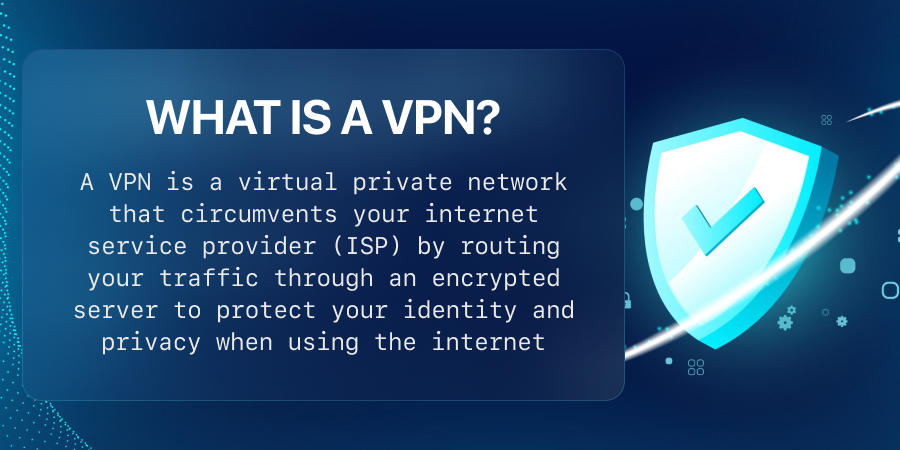
Zero Logs Policy: 4.6/5
UltraVPN follows a rigorous no-logs approach, implying that they do not gather or record any data regarding the traffic that goes through their servers.
Number of Connections: 4.2/5
With a single subscription license, UltraVPN can allow up to 10 users to connect simultaneously with ten connections each.
Servers: 4.7/5
With over 125 server locations, UltraVPN’s server network comprises more than 830 bare-metal servers that ensure fast access to content irrespective of where you are.
Overall Score: 4.4/5
>> Get the Best Prices for UltraVPN >>

Pros:
Cons:
HotSpot Shield is one of the best VPNs for Android that offers the latest encryption technology to protect your data. It offers several advanced security features, like secured browsing in a public network, protection from sites containing malware, IP address masking, and a strict zero-logs policy.
AnchorFree released Hotspot Shield, a virtual private network (VPN) service, in April 2008 for Windows and macOS operating systems. It was owned by the same company until 2019 and offers advanced features and technologies only available in the best VPNs in the world.
While Hotspot Shield VPN is widely recognized as one of the industry’s best VPNs, our complete and unbiased Hotspot Shield review will determine if this reputation is truly deserved.
Plan Term Lengths and Discounts: 4/5
Hotspot Shield VPN provides customers with a selection of three different subscription options to pick from.
Hotspot Shield offers a 45-day refund policy that is quite generous.
Online Protection Protocols: 5/5
Hotspot Shield utilizes its own Hydra protocol, which is highly reputable due to its adoption by two prominent computer security companies, BitDefender and McAfee. The VPN employs AES 128-bit and 256-bit GCM encryption, which varies depending on the device used.
Furthermore, Hotspot Shield utilizes IPSec’s IKEv2 protocol, a reliable alternative to OpenVPN and especially beneficial for mobile devices due to its rapid reconnection capability when transitioning between networks.
Zero Logs Policy: 4/5
Although the VPN does not retain any records of your internet browsing history or online movements, it does accumulate a substantial amount of other data, and its privacy policy is often vague.
As per the rules and regulations of Hotspot Shield Elite, the following data is collected:
Number of Connections: 5/5
The Premium plan of Hotspot Shield VPN permits the use of 10 connections at the same time.
However, the Premium Family plan allows up to 25 device connections, but each of the five members on the account can only have a maximum of five devices.
Servers: 4.5/5
Hotspot Shield’s VPN server network includes 1,800 servers that span over 80 countries. While It’s impressive, it’s not the most extensive range of VPN locations available in the market.
Overall rating: 4.5/5.
>> Get the Best Prices for Hotspot Shield VPN >>

Pros:
Cons:
The company has been working for years to improve its reputation, features, and security. We were pleased that Betternet VPN also offers a free version of their VPN service, so you can try it out for yourself before committing to a paid plan.
This review is based on our experience with Betternet VPN and covers its server network, speeds, privacy policy, and other important aspects. Keep reading to learn more.
Plan Term Lengths and Discounts: 4.3/5
Betternet VPN provides three different subscription options for its services, which are categorized and ranked based on their features and pricing:
Protecting Yourself Online: 4.7
During our research on Betternet VPN, we found that it uses AES-256 encryption, which is considered the industry standard. We found no instances of IP, DNS, or WebRTC leaks, indicating that the VPN is secure. However, we did identify certain factors that raised concerns:
Zero Logs Policy: 4.8/5
Betternet records a vast amount of data, which includes your initial IP address, timestamps of your connections, location, and details of your device. Additionally, the VPN logs data on anonymous usage.
While Betternet provides a kill switch feature, it’s only available on Windows, iOS, Betternet VPN iPhone, and Android operating systems.
Number of Connections: 4.1/5
Betternet VPN permits around six simultaneous connections, which is a typical number for some of the best VPNs. However, this VPN is only compatible with the four major operating systems: MacOS, iOS, Windows, and Android.
Servers: 4/5
Betternet’s free VPN service only allows users to connect to servers located in the US.
However, by subscribing to Betternet’s premium service, users can choose from a wider range of servers in 72 countries and 26 cities within the US.
Overall Score: 4.4/5
>> Get the Best Prices for Betternet VPN >>

Pros:
Cons:
NordVPN is a great choice for users looking for a reliable VPN service for streaming. It offers
robust security, a massive global network of servers, top-tier speed, and a user-friendly interface, making it easy to use, even for those new to using a VPN.
The company allows users to route their internet data through an advanced encrypted tunnel using 256-bit AES encryption, multi-hop connections and split tunneling, so nobody can see what you’re doing on the internet and expose your identity.
Plan Term Lengths and Discounts: 4.3/5
NordVPN offers three standard subscription plans:
NordVPN offers a guarantee that allows customers to receive a full refund within 30 days.
Online Protection Protocols: 4/5
NordVPN differs from other VPN services by utilizing multi-hop connections instead of a single server to transmit internet traffic. NordVPN’s servers have no storage space and employ 256-bit AES encryption.
It also offers CyberSec, which blocks malicious content and bot control for clients. In the event of a VPN link failure, the Kill Switch feature immediately terminates internet access.
Furthermore, NordVPN’s Threat Protection system protects against intrusive advertisements, malware, and trackers even when the VPN is inactive.
Zero Logs Policy: 4.7/5
Our NordVPN review notes that the company doesn’t store or sell customers’ information, and this claim has been confirmed by third-party audits.
Number of Connections: 4.5/5
NordVPN allows their customers to connect up to six devices simultaneously. Although some providers may offer more, six connections are sufficient for most individuals.
Servers: 4/5
NordVPN is one of the most widely used virtual private networks, with over 5,600 servers in 59 countries. It’s known for its extensive network coverage.
Overall Score: 4.3/5
>> Get the Best Prices for NordVPN >>

Pros:
Cons:
IPVanish is one of the best VPNs on the market that offers versatile subscription plans, with the yearly option also including VIPRE Antivirus for extra protection against malware.
The speed of this VPN is higher than most competitors, and it can unblock content effectively. Additionally, it also has a complete antivirus program for Windows and Mac.
Our IPVanish review will address all questions regarding its safety, logging policy, speed, and suitability for torrenting.
Plan Term Lengths and Discounts: 4/5
IPVanish has three different pricing plans available, one of which includes VIPRE Antivirus for added security against malware.
If you purchase an annual plan, you can receive a full refund within 30 days if you’re unsatisfied with the service.
Online Protection Protocols: 4/5
The IPVanish VPN offers several features, such as high-level encryption, a kill switch, protection against DNS/IP leaks, split tunneling, and sophisticated protocols.
In addition, it also provides a Scramble function for the OpenVPN protocol, which disguises your network traffic, making it appear as if you’re not using a VPN.
Zero Logs Policy: 4.5/5
IPVanish has a privacy policy that is clear and easily understandable. According to the policy, the company only gathers payment information and email addresses from its clients. This information is used solely for processing payments and communicating with customers when necessary.
Number of Connections: 5/5
According to IPVanish VPN, it allows unlimited simultaneous connections without any restrictions. Users can connect as many devices as they wish using just one subscription.
Servers: 3.5/5
With a server network of 2,200 servers in 75 countries, IPVanish offers a wide range of options.
The US, UK, Canada, Australia, and Germany have the highest number of servers, and the network also includes city-level servers in these countries and Brazil.
Unlike some of the best VPNs, IPVanish covers areas in Africa and South America as well. However, it does not have servers in countries like China, Russia, and Saudi Arabia with strict restrictions.
Overall Score: 4.2/5
>> Get the Best Prices for IPVanish VPN >>

Pros:
Cons:
Surfshark is a solid VPN choice for big households, as it offers strong security, fast speeds, unlimited simultaneous connections, and an easy-to-use interface, all at an affordable price.
You can send a VPN connection to multiple devices simultaneously without having to install an app or set up the VPN manually on each device.
Furthermore, Surfshark also has a variety of browser extensions and mobile applications available, and it also allows customers to unblock content on smart TVs and gaming consoles.
Plan Term Lengths and Discounts: 4/5
When selecting Surfshark, there are three standard subscription options:
If unsatisfied with the product, you can return it within 30 days and receive a complete refund.
Online Protection Protocols: 4/5
The VPN service supports both IKEv2 and IKEv1 protocols and offers various features such as multi-hop split tunneling and AES-256 GCM encryption for its customers.
Additionally, our Surfshark review notes that the platform provides GPS capability and URL and ad filtering. The IP Rotator feature is currently available.
The company has recently introduced the exclusive Nexus technology, which automatically changes the IP address regularly to ensure a higher level of anonymity.
Zero Logs Policy: 4/5
According to Surfshark’s privacy policy, they do not retain any record of user information like internet usage or browsing activity.
Number of Connections: 4/5
For larger families or companies, Surfshark users can use multiple devices at the same time, which greatly enhances their overall experience.
Servers: 4/5
Surfshark has over 3,200 servers distributed across 65 nations.
Overall Score: 4/5
>> Get the Best Prices for Surfshark >>

Pros:
Cons:
Unlike some of the best VPNs on the market which offer limited connection, CyberGhost allows up to seven devices to be connected simultaneously, making it a suitable choice for families with multiple devices.
The best feature of CyberGhost VPN is its content blocker that blocks ads, trackers, and malware to ensure your online experience. While the content blocker is a good choice for blocking ads, its primary focus is preventing viruses from affecting your device.
Moreover, CyberGhost offers several security features specifically designed for mobile phone usage, including choosing a recommended server location or a server customized for your online activities.
Plan Term Lengths and Discounts: 4/5
There are four choices for the subscription offered by CyberGhost VPN:
In addition to the 14-day warranty on the monthly plan, a 45-day money-back guarantee is offered for all other term durations.
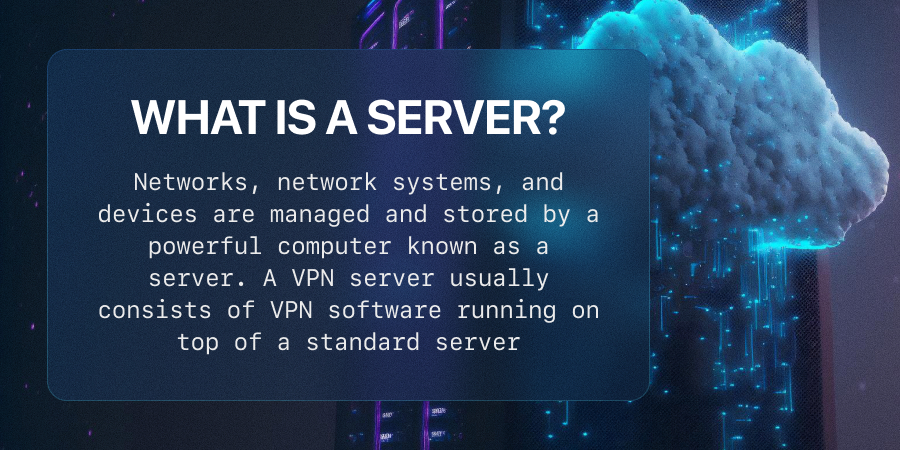
Online Protection Protocols: 4/5
Besides using military-grade encryption with 256-bit AES, CyberGhost offers security features such as split tunneling and a kill switch. Its network spans 91 countries with over 100 locations for users to select as their permanent residency.
Zero Logs Policy: 4/5
As per CyberGhost’s No-Logs policy, they ensure that neither governments nor any other entities will be provided with your personal data. CyberGhost asserts that they do not monitor the activities of their users.
Number of Connections: 4/5
Many internet service providers limit the number of devices that can be connected simultaneously. However, CyberGhost has the highest allowance of seven devices.
This means that a single person could use various devices, such as tablets, phones, or computers, daily. CyberGhost is particularly beneficial for families with multiple members due to its generous simultaneous connection policy.
Servers: 3,5/5
CyberGhost has approximately 7,500 servers that are distributed in 91 countries.
Overall Score: 3.9/5
>> Get the Best Prices for CyberGhost VPN >>

Pros:
Cons:
ExpressVPN offers exceptional features such as MediaStreamer and Lightway technologies. Coupled with an ultra-fast speed, P2P file sharing on all 3,000+ of its servers, zero-logs policy, and top-notch security features such as full leak protection and split tunneling, ExpressVPN is one of the best VPNs for torrenting.
One of the standout features of ExpressVPN is that they have a competent technical support team available around the clock.
Their applications are frequently updated to introduce new features and address any issues.
Plan Term Lengths and Discounts: 4/5
Our ExpressVPN review notes that it offers customers three different subscription options:
Every plan includes a guarantee of a full refund within 30 days.
Online Protection Protocols: 4/5
ExpressVPN offers a kill switch feature and split tunneling. The service provider uses AES 256-bit encryption to secure and protect all your essential information.
Zero Logs Policy: 3/5
ExpressVPN assures that it does not save clients’ private data on their hard drives. The service provider also doesn’t store any requests made to domain name systems and traffic data.
Number of Connections: 4/5
ExpressVPN users are allowed to connect a maximum of five devices simultaneously.
You can also protect your home network by linking your router to your modem. This protects devices connecting through the Wi-Fi network, including smart TVs, IoT gadgets, and gaming consoles.
Servers: 4/5
ExpressVPN has a network of servers in 94 countries, which includes over 3,000 servers.
Overall Score: 3.8/5
>> Get the Best Prices for ExpressVPN >>

Pros:
Cons:
PrivadoVPN is a relatively new VPN provider based in Switzerland and prides itself on being as fast and reliable as the other best VPNs.
PrivadoVPN advertises itself as a trustworthy VPN provider that offers secure and speedy connections. Besides offering a free version, it also offers 10GB of data to users, making it one of the most affordable VPN services available today.
Plan Term Lengths and Discounts: 4/5
One of the best cheap VPNs, PrivadoVPN, offers three different pricing options that customers can choose from. These pricing tiers are listed below:
Online Protection Protocols: 4/5
PrivadoVPN employs robust VPN protocols, including OpenVPN, IKEv2 (accessible from other platforms), and the latest speed-enhancing WireGuard (currently in preview mode on Windows, iOS, and Android) alongside 256-bit AES encryption.
Zero Logs Policy: 4/5
PrivadoVPN ensures that it adheres to a no-logs policy and refrains from retaining any details related to the internet activities of its users.
Additionally, the provider doesn’t gather IP addresses, implying that your online browsing habits remain unmonitored.
Number of Connections: 4/5
PrivadoVPN stands out from some of the best VPNs by enabling up to 10 simultaneous connections through a single premium account subscription.
Servers: 3/5
PrivadoVPN boasts a server network of over 400 servers operating in more than 40 countries. The VPN has a significant presence in Europe, North America, Australia, and Asia.
Still, its server count in South America and the Middle East is quite limited, and it does not have any servers in Africa.
Overall Score: 3.8/5
>> Get the Best Prices for PrivadoVPN >>
Oir compilation of the best VPNs was based on several factors, including:
The best VPNs we considered met our specific criteria and performed exceptionally well in all the aspects mentioned above.
Here, we answer a few frequently asked questions about the best VPNs.
What is a VPN? A VPN helps establish a secure encrypted connection between your computer and the internet. This encrypted tunnel ensures that your online movements are kept private and hidden from prying eyes.
Using the best VPNs, you can bypass firewalls and change your IP address to access restricted websites based on geographical location. An internet protocol (IP) address is a unique numerical identifier to identify internet access points.
These addresses can reveal browsing histories and the actual locations of devices. If you allow your devices to reveal their exact positions, third-party data miners and hackers can seriously threaten your safety and privacy.
When you use the best VPNs, your IP address is hidden and replaced with the IP address of the VPN service provider, which helps to protect your online identity. Encrypting your internet traffic with some of the best VPNs can prevent data breaches and hackers from accessing your information, keep your browsing and purchase history private, and protect your finances.
However, it should be noted that the best VPNs do not guarantee complete anonymity or protection against hacking. To ensure safety, avoiding opening attachments from unknown sources and clicking on unfamiliar URLs is important.
>> Best VPN Service: Norton Secure VPN >>
Using the best VPNs constantly brings about multiple benefits, such as:
Although VPNs are intended to keep your internet history confidential, some may sell your browsing data to third parties. If you want to prevent your data from being sold to third-party advertisers, it’s best to opt for trusted VPN services, particularly ones with zero log policies, like Avast VPN.
Your VPN usage logs document your online actions, visited websites, and user identities used during internet sessions. Your VPN connection logs record the amount of data you consume, the time you connect, the duration of the session, and the frequency of your connections.
Keep in mind that some of the best VPNs may occasionally maintain such logs for troubleshooting purposes and to improve the quality of their service.
If you transmit information over the internet or through your bank account without encryption, anyone can access it. However, encryption can prevent unauthorized access by only allowing approved users to decode the information.
To ensure secure transmission, some of the best VPNs use AES 256-bit encryption, while OpenVPN, WireGuard, and IKEv2 are other alternatives for encryption.
>> Secure Now With Norton Secure VPN >>
Split tunneling allows you to select which applications use the VPN to connect to the internet and which don’t.
Multi-hop connections, on the other hand, use multiple servers to help conceal your IP address. It’s important to understand these phrases when researching the best VPNs.
A server is a powerful computer responsible for managing and storing networks, network systems, and devices. A VPN server is typically composed of software installed on a regular server.
The best VPNs commonly use both virtual and physical servers, with virtual servers not requiring actual hardware to operate.
However, having too many servers can negatively impact even the best VPNs, as each server can only accommodate a limited number of users, which can result in faster speeds for everyone.
This also means that having more servers can provide more IP addresses and a more reliable connection than a VPN with fewer servers.
How to choose the best VPN? To choose the best VPN service for your needs, it’s important to determine whether the VPN service provider you’re considering provides the following:
It’s important to consider the additional features that each service provides, such as ad blocking, streaming unblocking, security layers, and transparency. Reading reviews from consumers, tech-savvy individuals, and neutral parties can provide a better understanding of each service provider.
After narrowing down suitable candidates, it’s necessary to consider the monthly and yearly expenses and any promotions such as free months of service.
While annual subscriptions may offer substantial savings, enrolling in a free trial first is a good idea. This way, you can test the VPN and make sure it meets your expectations before committing.
If you value your online privacy and security and want access to restricted sites, subscribing to a reliable VPN service is highly recommended.
While there are several VPN services available, they all come with varying features, pricing, speed, number of connections, and encryption protocols. So choosing the right one for your needs can be challenging.
We have thoroughly reviewed some of the best VPN services available today to help you make an informed decision, with Norton Secure VPN emerging as our top pick. It offers affordable prices, an intuitive interface, quick download speeds, and advanced data encryption to protect your sensitive data and online privacy.
It’s important to note that the best VPN for you may depend on your specific needs and preferences, so it’s always a good idea to research and compare different providers before making a decision.