Subscribe
"Unlock exclusive insights and elevate your financial wisdom with NetWorth.com — subscribe now to stay ahead in the wealth game!"
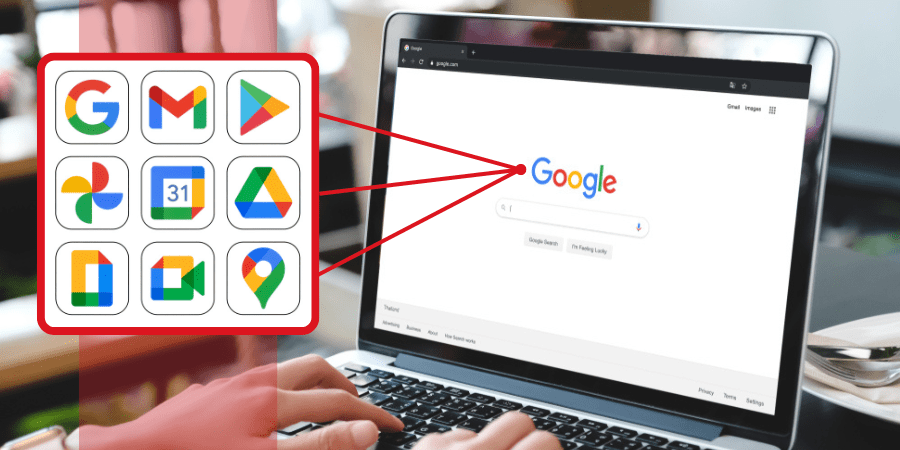
In this article, we’ll take a closer look at the exciting news of Google’s latest rollout of an updated UI for its productivity suite.
Key Takeaways:
Google has announced a major update to the user interface (UI) for its popular productivity suite.
As of today, Google has begun updating the UI for its apps, including Google Docs, Sheets, Drive, and Slides.
The UI update is a part of Google’s new Material Design 3 framework, which aims to create a more comfortable and readable visual language for Google apps.
According to Google’s announcement post, all Workspace users should receive the update over the next few weeks.
The rollout is set to be completed by March 25th, which means that soon, all users should be able to enjoy the visual and functionality improvements.
The changes made to the productivity apps are mainly visual, where some elements are larger while others are more compact.
Google aimed to make the graphical interface simpler to help users easily locate commonly used functions.
Additionally, there are enhancements to commenting, background rulers, and gridlines.
To help users work more efficiently, Google has included some new features. For instance, important actions now appear directly on files, so users can access them quickly.
Users can also use dropdown menus to organize and find files by type, owner, and when they were last modified. Moreover, users can select multiple items at once for batch actions.
The updated interface of the productivity suite retains all the expected features but has rearranged some items.
Users can now locate a document’s status, such as version history and recent edits, by clicking the clock icon situated in the top right corner of the window.
Google will introduce enhancements to Smart Canvas soon. The feature allows users to easily create templates for different purposes, such as invitations, invoices, and contracts.
Collaborators can also express their opinions and reactions to items within documents using emojis.
Furthermore, Google has begun to introduce new features to Sheets that allow users to extract data from external sources more easily by leveraging information stored in a spreadsheet.
For instance, right-clicking on a person’s name in a spreadsheet now provides quick access to their contact information when it is available.
Additionally, cells referencing places can now link directly to Google Maps, and updates to Sheets make it easier to access information relating to finances and calendars.
While some of these new features are already available, others will be added over the next few weeks.
Google announced that the new UI update will be available to all Workspace and personal users, including those on the G Suite Basic and Business plans.
The update will roll out in the next 15 days for users on rapid release domains.
Overall, Google’s latest UI update for its productivity suite is a significant improvement that makes the apps more streamlined, intuitive, and user-friendly.
With the new Material Design 3 framework, users can expect to have a more comfortable and readable visual language when using Google apps.
These changes are expected to improve productivity and collaboration among users.